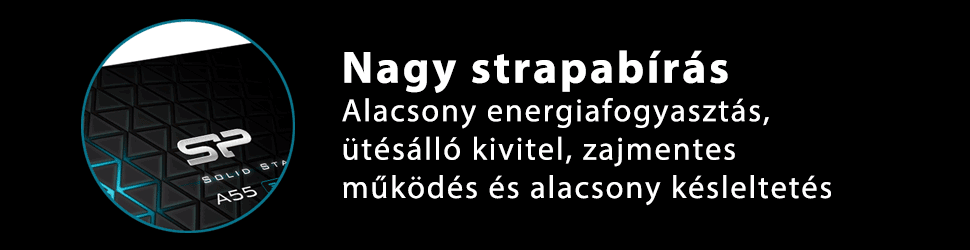- Beszáll a kézikonzolok világába a PC-s házairól elhíresült az Antec
- Olcsó és visszafogottan elegáns kompakt AIO jön az ID-Cooling berkeiből
- Q, mint Quiet: új változat született a Chieftec Apexből
- Megérkezett a legújabb és eddigi legátfogóbb 3DMark teszt
- Szinte bankkkártya méretű a LattePanda x86-os SBC-je
- Jakuzás játékkal teszi vonzóbbá VGA-it az ASUS
- Androidos fejegységek
- Autós kamerák
- Gaming notebook topik
- Kormányok / autós szimulátorok topicja
- Vezetékes FEJhallgatók
- Milyen billentyűzetet vegyek?
- AMD K6-III, és minden ami RETRO - Oldschool tuning
- OLED TV topic
- AMD Radeon™ RX 470 / 480 és RX 570 / 580 / 590
Hirdetés
-


Devolver Direct - Jövő hónapban jön a következő show
gp A nagy nyári összeröffenés alkalmából számos új bejelentésre számíthatunk a kiadótól.
-


Q, mint Quiet: új változat született a Chieftec Apexből
ph A E-ATX lapokat is fogadni képes torony új verziója zajcsillapító paneleket és teli előlapot kapott a némaság érdekében.
-


NVIDIA: a következő nagy dolog az AI-generálta videó
it Az NVIDIA vezérigazgatója szerint még nagyobb keresletet hoznak majd a chipjeik iránt az AI által generált videók. Pedig nagy baj nincs, legutóbb így is 200 milliárd dollárral nőtt a cég piaci értéke a kedvező tőzsdei hangulat miatt.
-

PROHARDVER!
Külső merevlemezek - USB, eSATA, FireWire HDD
 Kérdezés előtt kérjük olvasd el az összefoglalót!
Kérdezés előtt kérjük olvasd el az összefoglalót! 
Új hozzászólás Aktív témák
-

Eduardo89
aktív tag
válasz
 King Unique
#15051
üzenetére
King Unique
#15051
üzenetére
Gondom akadt !
Lekövettem az utasításokat:
Global Setting
To apply the workaround globally for all enumerated USB devices, add a REG_DWORD value named DisableOnSoftRemove that has a value of 1 to the following registry subkey:
HKEY_LOCAL_MACHINE\SYSTEM\CurrentControlSet\Services\usbhub\HubG
Click Start, click Run, type regedit in the Open box, and then click OK .
Locate and then click the following subkey in the registry:
HKEY_LOCAL_MACHINE\SYSTEM\CurrentControlSet\Services\usbhub
On the Edit menu, point to New, and then click Key.
Type HubG for the name of the new key, and then press ENTER.
On the Edit menu, point to New, and then click DWORD (32-bit) Value.
Type DisableOnSoftRemove for the name of the DWORD Value, and then press ENTER.
Right-click DisableOnSoftRemove, and then click Modify.
In the Value data box, type 1 , and then click OK.
Exit Registry Editor.De nekem valami már belenyúlt a registrybe mert volt már HubG mappa amiben van egy olyan, hogy enable diagnostic. Emellé hozzáadtam a 32bites duplaszót 1-es értékkel. Viszont ugyan úgy nem veszi el az áramot leválasztáskor. A kérdés mit lehet tenni ?
Töröljem onnan a HubG-t és csináljak újat vagy Win újrarak és szüzen nyúljak bele ?
http://logout.hu/cikk/wd_red_3_tb_nem_csak_nas-ba/parkolas_nas_tapasztalat_eduardo89.html
Új hozzászólás Aktív témák
A topik a gyárilag összeszerelt külső merevlemezekkel foglalkozik és ad információkat, valamint tanácsokat a vásárlók számára. A külső házak, dokkolók stb. az alább felsorolt társtopikok témájába tartoznak.
 Kérünk mindenkit, hogy mielőtt a kérdését feltenné, a téma összefoglalót mindenképpen olvassa el, mert a legtöbb kérdésre a válasz ott megtalálható!
Kérünk mindenkit, hogy mielőtt a kérdését feltenné, a téma összefoglalót mindenképpen olvassa el, mert a legtöbb kérdésre a válasz ott megtalálható!
Társtopikok:
• Külső 2,5'' mobil rack-ek topikja
• Külső 3,5'' mobil rack-ek topikja
• Milyen merevlemezt vegyek?
• HDD probléma (nem adatmentés)
• Adatmentés - liksoft - HDD kereső mentéshez
• GPT, MBR
• Particionálás
- Crucial T500 PRO 2 TB M.2 NVME PCI-E 4.0 x4 - Új, Bontatlan, Hűtőbordás - 7400-7000 MBs - Eladó!
- HDD 500GB 44DB
- BESZÁMÍTÁS! 2TB Intel DC P4510 2.5 SSD meghajtó garanciával hibátlan működéssel
- Crucial X9 Pro 2TB Portable SSD USB 3.2 - Új, Bontatlan - Read-Write 1050-1050 MBs - Eladó!
- Silicon Power UD90 2 TB M.2 NVME PCI-E 4.0 x4 - Új, Tesztelt - 5000-4800 MBs - Eladó!
Állásajánlatok
Cég: Alpha Laptopszerviz Kft.
Város: Pécs
Cég: Promenade Publishing House Kft.
Város: Budapest