- Megérkezett a legújabb és eddigi legátfogóbb 3DMark teszt
- Milyen billentyűzetet vegyek?
- Megérkezett a DeepCool misztikus hűtője
- TCL LCD és LED TV-k
- Milyen videókártyát?
- Bluetooth hangszórók
- NVIDIA GeForce RTX 4080 /4080S / 4090 (AD103 / 102)
- Házi hangfal építés
- Hobby elektronika
- Mikrokontrollerek Arduino környezetben (programozás, építés, tippek)
Hirdetés
-


Dobhatja a Google az Exynost és a Samsungot
ma A Tensor G5-öt önállóan fejlesztheti és a TSMC-vel gyárthatja, a G4-et viszont még koreai partnerével.
-


Az Amazon eurómilliárdokat hozna az olasz és az európai felhőbe
it A jelentések szerint Olaszországgal folytat megbeszéléseket az Amazon a több milliárd eurós befektetésről.
-


Spyra: nagynyomású, akkus, automata vízipuska
lo Type-C port, egy töltéssel 2200 lövés, több, mint 2 kg-os súly, automata víz felszívás... Start the epic! :)
-

PROHARDVER!
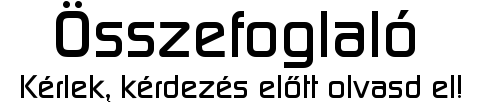
Új hozzászólás Aktív témák
-

kzkz
őstag
Azt hiszem megtaláltam a választ, kipróbálni majd csak a következő nyomtatásnál tudom:
# A virtual sdcard may be useful if the host machine is not fast# enough to run OctoPrint well. It allows the Klipper host software to# directly print gcode files stored in a directory on the host using# standard sdcard G-Code commands (eg, M24).#[virtual_sdcard]#path: ~/.octoprint/uploads/# The path of the local directory on the host machine to look for# g-code files. This is a read-only directory (sdcard file writes# are not supported). One may point this to OctoPrint's upload# directory (generally ~/.octoprint/uploads/ ). This parameter must# be provided.Mondjuk van hátránya is úgy látom:
When printing via SDCard then Klipper itself is feeding gcodes not Octoprint.
So Octoprint is not able to control printing progress.
Maybe there's a host command to tell OctoPrint to start printing file from a folder.
Then Octoprint will lead the orchestra. The default folder is any way Octoprint upload folder.[ Szerkesztve ]
Új hozzászólás Aktív témák
● A topikban hirdetni tilos (bérnyomtatást kérni is, a Hardveraprón adhatsz fel ilyen hirdetést)!
- Elemzés A 3D nyomtatás sikerének alapja
Állásajánlatok
Cég: Ozeki Kft.
Város: Debrecen
Cég: Ozeki Kft.
Város: Debrecen







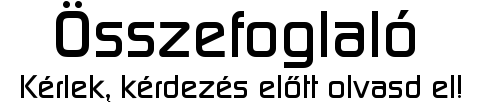


 poli27
poli27

