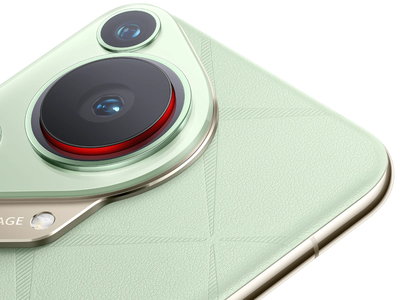- AMD Ryzen 9 / 7 / 5 7***(X) "Zen 4" (AM5)
- Intel Core i5 / i7 / i9 "Alder Lake-Raptor Lake/Refresh" (LGA1700)
- Riasztó topik
- DUNE médialejátszók topicja
- Milyen billentyűzetet vegyek?
- Vezetékes FEJhallgatók
- Házimozi belépő szinten
- Milyen TV-t vegyek?
- Kompakt vízhűtés
- Azonnali informatikai kérdések órája
Hirdetés
-


Retro Kocka Kuckó 2024
lo Megint eltelt egy esztendő, ezért mögyünk retrokockulni Vásárhelyre! Gyere velünk gyereknapon!
-


Hardverek pünkösdre
ph E-book olvasók, komponensek és perifériák kerültek hétvégi összeállításunkba.
-
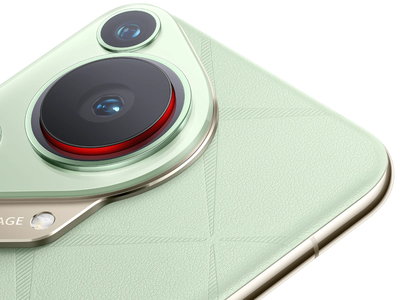

Elcsípte a Huawei kameratelefonja az első helyet
ma A Pura 70 Ultra a DxOMarknál tarolt.
-

PROHARDVER!
Sony Ericsson Xperia arc S – arcfelvarrás [olvasd el az első hozzászólást!] FÜGGETLENÍTÉS / WAREZ TILOS!
Új hozzászólás Aktív témák
-

Sakab
senior tag
válasz
 21dawid
#4005
üzenetére
21dawid
#4005
üzenetére
Ezt a VIper oldalán irták ezt alapján ism egcsináltam 2xer:
Locked Bootloader:1. Root your phone by following this tutorial, then install CWM using this app
2. Place ROM on SD card
3. Power off the phone and boot into CWM
3. Backup and restore > choose Backup
4. Wipe Data/Factory Reset
5. Mounts and storage > Format /system
6. Advanced > Wipe battery stats
7. Install zip from SD card > Choose Viper Xperia
8. Follow on screen instructions on AROMA, remember to choose "Locked bootloader" and also "Stock kernel" modules
9. After Complete Installation untick "Reboot" and then select reboot in CWM
10. Give the phone a good full charge, and enjoy enjoy the ROM!Annyi változtatással hogy nem CWM hanem X-partsal de szerintem ez lényegtelen.
és találtam egy általános leírást ezalapjáis megpróbáltam:
C. Install custom rom
========================
. Turn on ur phone now then keep pressing volume down to enter CWM.
. Standard operation before installing new rom :
- wipe data/factory reset
- wipe cache partition
- mount and storage -> format /system
- advanced -> wipe dalvik cache
- advanced -> wipe battery stats
. Now install zip from sdcard -> choose the UHD zip file, and follow the instruction in aroma. After finish don't reboot yet.
. Unchecked the reboot in aroma, after finish, u will be back in cwm.
. Now install the wifi modules first ( usually the custom kernel have their own wifi modules).
. reboot system.
. Finishde mind1ikkel ugyan az. Szóval....
Új hozzászólás Aktív témák
ma Tesztalanyunk a Sony Ericsson Xperia arc ráncfelvarrásának is tekinthető, a változatlan formaterv alá egy kicsit erősebb hardver került.
- AMD Ryzen 9 / 7 / 5 7***(X) "Zen 4" (AM5)
- Pécs és környéke adok-veszek-beszélgetek
- Színészek hangjait lopta el egy AI-cég
- Futás, futópályák
- Android alkalmazások - szoftver kibeszélő topik
- Elfelejtettem egy játék címét
- Horgász topik
- Bugok, problémák a PROHARDVER lapcsaládon
- Építő/felújító topik
- gban: Ingyen kellene, de tegnapra
- További aktív témák...
Állásajánlatok
Cég: Alpha Laptopszerviz Kft.
Város: Pécs
Cég: Ozeki Kft.
Város: Debrecen