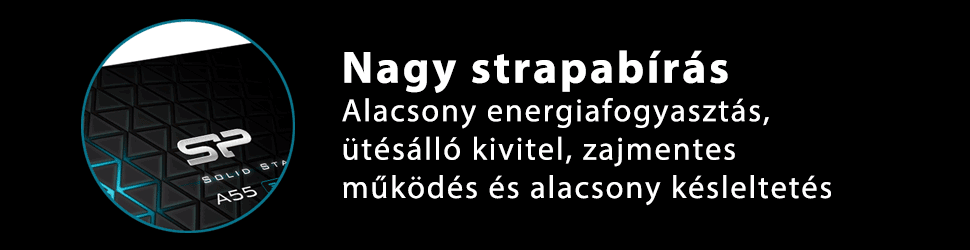Hirdetés
-


Frissítve! Summer Game Fest 2024 - Az összes bejelentés egy helyen!
gp A show késő este kezdődik, de utána az összes trailert összegyűjtjük egy helyre.
-


10 éve nem változott ekkorát a Netflix tévés appja
it A Netflix útnak indította a megújult tévés appját, amely az első nagy felújítást jelenti az utóbbi 10 évben.
-


Computex 2024: szimpatikus Montech billentyűzetek a porondon
ph A vállalat egy olcsóbb fajta, két színben választható, vezetékmentes modellel és két érdekesen festő koncepcióval jelentkezett.
Aktív témák
-

banhammer
veterán
A Winben át kell írni vmit a regisztrációs adatbázisban is.
Most nem tudom kikeresni, mert sietek el.1. In the Windows start menu search box type "regedit" (without the quotes) then right click the entry and click "Run as Administrator".
2. Enter your user credentials for the User Account Control prompt and then click Yes to open regedit.
3. In the Registry Editor window, navigate to HKEY_LOCAL_MACHINE\SYSTEM\CurrentControlSet\services
4. In the left pane click "msahci"
5. In the right pane, right click on "start” and then click "modify".
6. In the window that opens, change the value to "0" and click OK.
7. Close the registry editor by clicking on File menu on the top and then Close.
Now you'll need to restart your computer and then get into the System BIOS. Change the mode from IDE (Integrated Drive Electronics) to AHCI (Advanced Host Controller Interface). Save the changes and exit.
Windows will now install the drivers for your AHCI. You would need to restart one final time to finish the process after the drivers are installed.
[ Szerkesztve ]
\m/ Minden lehetséges, kivéve forgóajtón átsíelni... \m/
Aktív témák
- Thermalright HR-10 2280 PRO M.2 aktív hűtás - Bontatlan!
- SAMSUNG (MU-PE2T0R) -( KÉK) 2TB SSD KÜLSŐ MEREVLEMEZ ! UJ!
- Új bontatlan Sandisk Ultra 3d SSD 4TB és Samsung 2.5 870 Evo 500GB SATA3 (MZ-77E500B)
- 2.5 hdd-k notebook hdd-k 250gb-320gb-500gb-1tb wd blue, wd black, fuji, seagate
- 500 GB 2,5" HDD és SSHD eladó (100/100)
Állásajánlatok
Cég: Ozeki Kft.
Város: Debrecen
Cég: Alpha Laptopszerviz Kft.
Város: Pécs